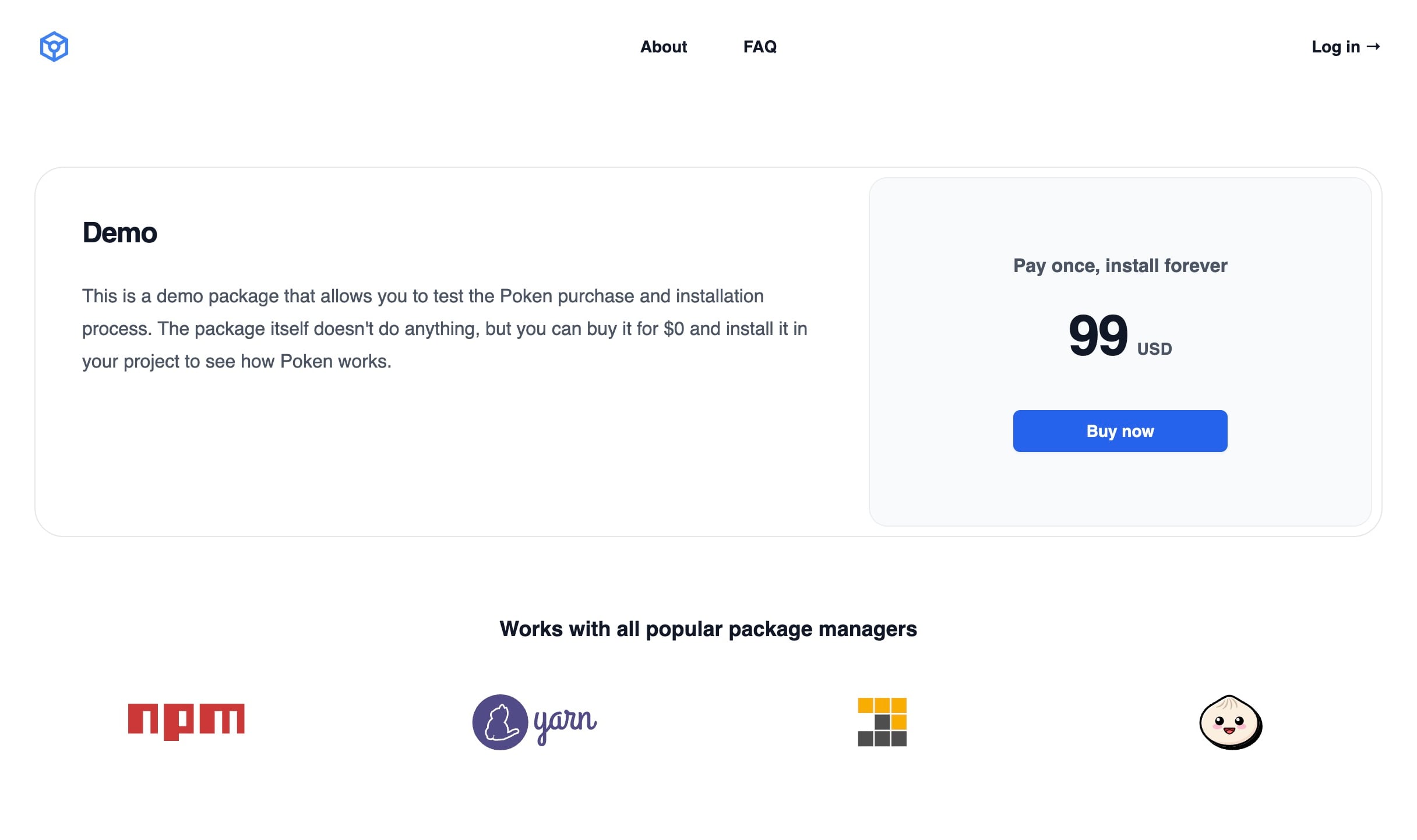Demo
Package information
Version 1.0.1 (Updated )
Reviews
4 out of 5 stars
This is a demo package, published to let you try out the process of purchasing and installing a package via Poken.
Highlights
- Sleek, user-friendly interface
- Ultra-lightweight performance
- Innovative concept demo
- Does absolutely nothing
Package author
Readme
# poken-demo
To install dependencies: bash bun install
To run: bash bun run index.ts
This project was created using `bun init` in bun v1.0.15. Bun is a fast all-in-one JavaScript runtime.
Works with all popular package managers
Poken for package consumers
Pay for packages without the hassle of private registries
Poken makes it easy for you to compensate library authors for their work by purchasing packages before adding them to your project via a personal install link.
- Purchase a package.
- Check out a package’s listing to learn what functionality it provides. If you want to use it, you can simply purchase it with the click of a button.
- Receive personal install link.
- Use your personal install link to add the package to your project. Keep this link secret, as it might be deactivated when it’s discovered in the wild.
- Use the dependency everywhere.
- In your development environment, continous integration server, or production deployment, the dependency works everywhere without any special configuration like a private registry.